Old Testament Studies | |
 Computers and Hebrew now work together very well, and you no longer need to be a geek to succeed. The following resources reveal a wealth of Old Testament Studies on the Web and many useful tools to aid research. |
Mac or PCUnicodeBible SoftwareWeb treasuresLexiconsFinding booksBackground sourcesBiblical Weblinks |
Mac or PC
Windows is reliable and configurable, but can be
clunky
Mac is cute and easy to use, but not so flexible Linux is fast (once you get all the drivers) but scary
For the OT scholar there's only one choice: Windows.
A few decades ago Mac was the first to write and display
Hebrew
(Actually, the little British Amstrad computer worked flawlessly with right-to-left Hebrew and English, thanks to my software and fonts, so most British synagogue magazines used Amstrads. But Apple had a bigger advertising budget and ultimately a better machine.)
The Mac remained the favourite for biblical
scholars even when the PC caught up. For the last few years, Mac
users have had a big disadvantage: MS Word doesn't work properly with
Hebrew on a Mac. On a PC it works wonderfully - Right-to-Left Hebrew
wraps and formats perfectly - but on the Mac it all goes wrong.
|
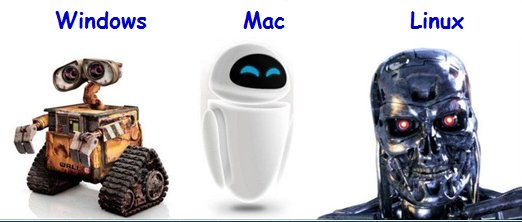 |
Hebrew for Macs
If you are a Mac fan, here's what to do:
(Have you noticed that there are "PC users" and "Mac
fans"? No-one is a "PC fan")
The Hebrew problem has nothing to do with Apple -
Right-to-Left works fine with most software. If you only copy and
paste Hebrew from other software, you can do that. Just don't edit it once
it is in Word.
You can use NeoOffice or OpenOffice which are almost perfect at Hebrew, though they don't have all the tools in Word. The sad truth is that Word has a
better feature-set for footnotes, automatic contents & indexing,
macros, and ease of use.
You can use Windows emulation in Parallels or Fusion. Or
(and this may be cheaper) buy a $200 PC netbook and write your Hebrew on
Word then open the files in your Mac. (Word on Mac and PC are totally
interchangeable, though they may not be recongisable. PC looks for ".doc"
or ".docx" at the end of the filename, and Mac looks for an invisible tag
which the PC doesn't write. Nevertheless, you can instruct Word to open a
file by dragging it onto a Word icon.)
Or, do the right thing and buy Mellel - only
about $40 for what is arguably better than Word. It forces you to write in
a different way: you start by defining Styles rather than simply starting
to type. This is a GOOD thing, because most Word users never get
round to Styles, which are so important when writing anything longer than
a shopping list.
|
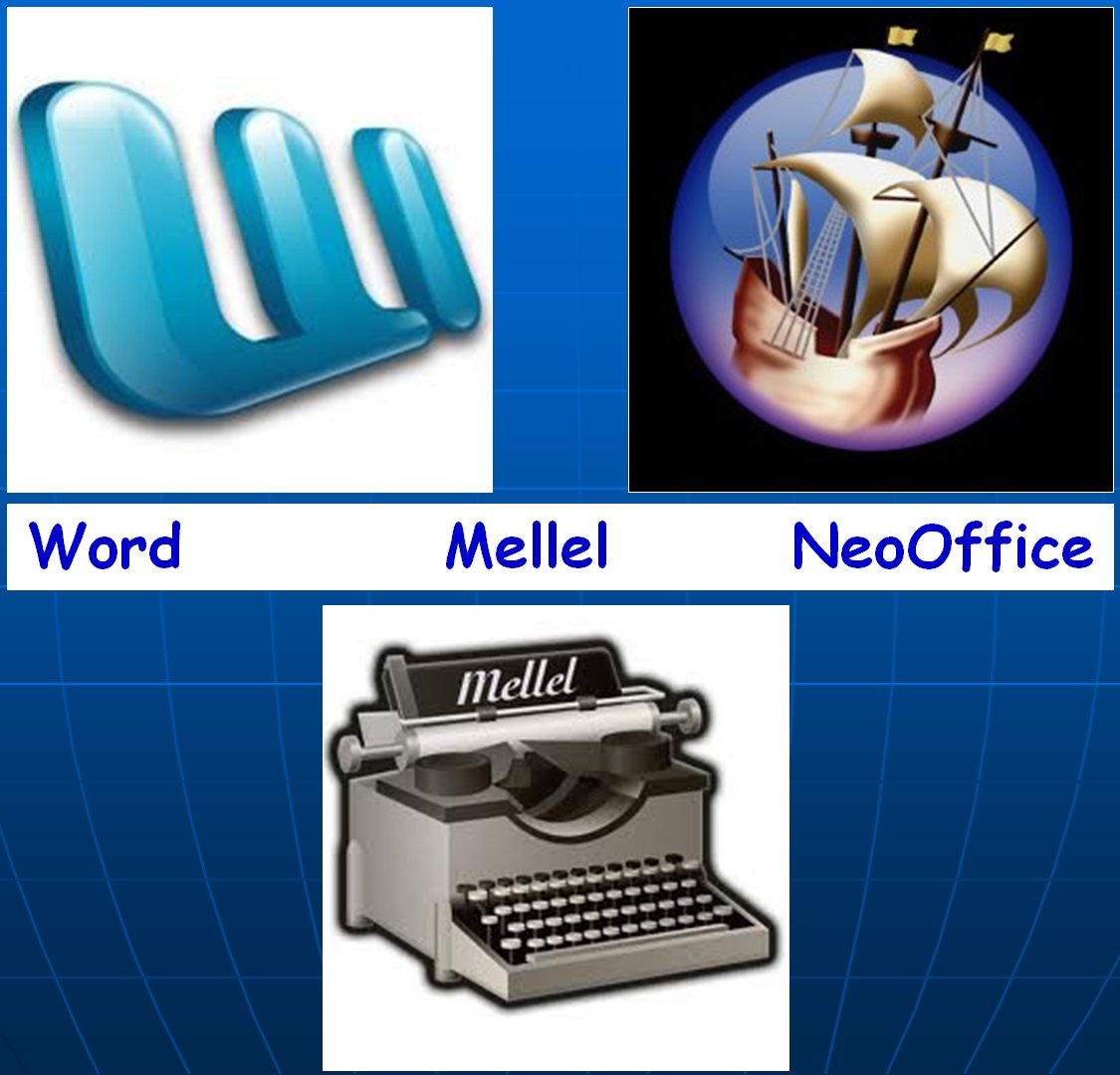 |
Unicode Fonts
The reason for all the angst with Hebrew is the new
font system: Unicode. This isn't just a new fad - it is what we should
have used from the start, and it is here to stay, so don't fight it. Throw
away old fonts like SPTiberian or BWHeb, or Hebraica or SuperHebrew. They
are as old fashioned and potentially useless as Cuneiform. Anything you
have written in non-Unicode will be unreadable in a few years.
Unicode
fonts include all the languages at once, and can mix two directions and
still do proper word wrap. And if you don't like a font, you can
simply replace it with a different Unicode font, and it will look OK. (If
you try to change from a non-Unicode font to another, you are likely to
produce gibberish.)
The best fonts to use:
Theoretically it doesn't
matter which Unicode font you use, because they are all interchangeable.
In practice, not all fonts have the pointing and strange characters
needed by biblical scholars. Among the commercial fonts, Linguist is probably the
best - their fonts can duplicate everything in BHS - they are used
for some printed editions. |
You probably already have Unicode Hebrew & Greek on your
computer, if you already have Bible software - Logos & BibleWorks
& Accordance all ship with good academic fonts.
Among the free fonts I recommend Cardo - it includes all
the Hebrew, Greek & strange early Christian Latin characters we need,
all in one font.
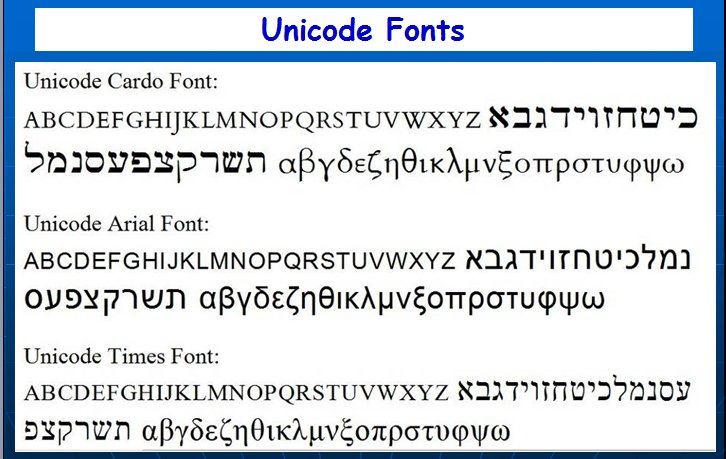
Unicode Keyboards
The key to using Unicode fonts is the Keyboard. A Unicode
font can have thousands of characters but your keyboard has only about 100
keys.
You may already have a keyboard you are used to. If not, I
recommend the free
Tyndale Unicode Kit It installs natively in Windows and Mac OS
X, and maps the characters intuitively by a combination of
sound-alike and look-alike. If you don't like where letters are, you
can change them.
- eg to write melek you type m-e-l-e-K (upper case for final forms) - soft vowels are on lower case and strong vowels on upper case - even cantillation marks are fairly easy to type |
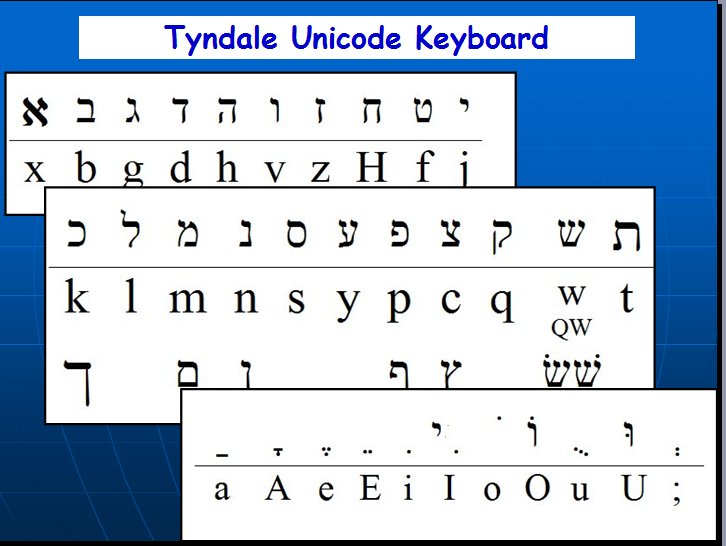 |
Commercial Bible software
The big three commercial Bible software packages are Logos,
BibleWorks & Accordance. They all have strengths and none have
particular weaknesses. I recommend them all.
Logos is
esp good for integration with other scanned books. You can add 1000's of
them.
BibleWorks is esp good for speed, and their basic
bundle is perfect for Biblical scholars
Accordance is esp good for tagged texts such
as Targums and Dead Sea Scrolls which make it particularly
good for OT scholars.
There is no longer a Mac/PC divide. Logos is now
available on Mac and PC, and this year the other two should be on both
platforms
|
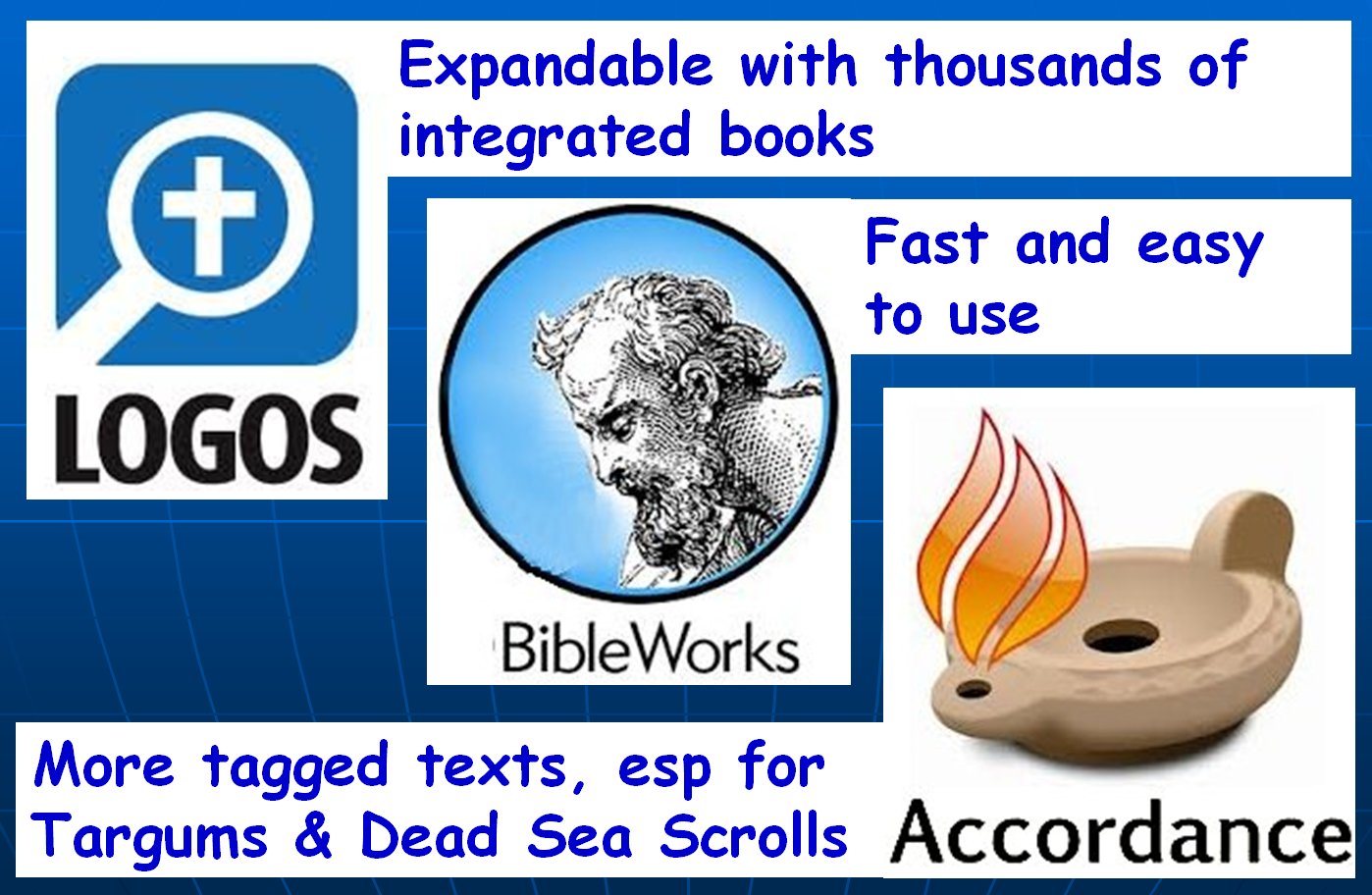 |
Stuttgart Electronic Study Bible
Whatever package you have, you should add SESB which is the
only way to read and search textual apparatus of BHS, LXX and
NA/UBS. You can buy it as a Logos or Accordance product. If you
prefer BibleWorks, get the Logos one which integrates well with
BibleWorks. It includes:
See a full
review.
|
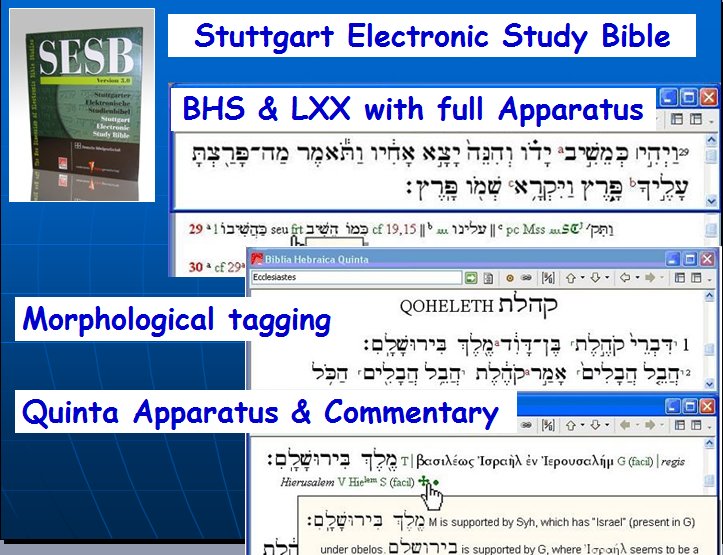 |
Online Bible software |
Free Bible software can be disappointing. There are lots of
good software programs, but they are hampered by using free
resources, so they can't include things like Hebrew full morphology
or the latest critical texts. It is, of course, understandable that those
who spent time & money making them should be rewarded but it is
frustrating for most users.
One of the best sites for OT texts is Crosswire, who are
custodians for many of the free modules used by other free software.
Here you find (for example) the NASB tagged to Hebrew with Hebrew
OT and Rahlf's LXX both tagged to lexical searches.
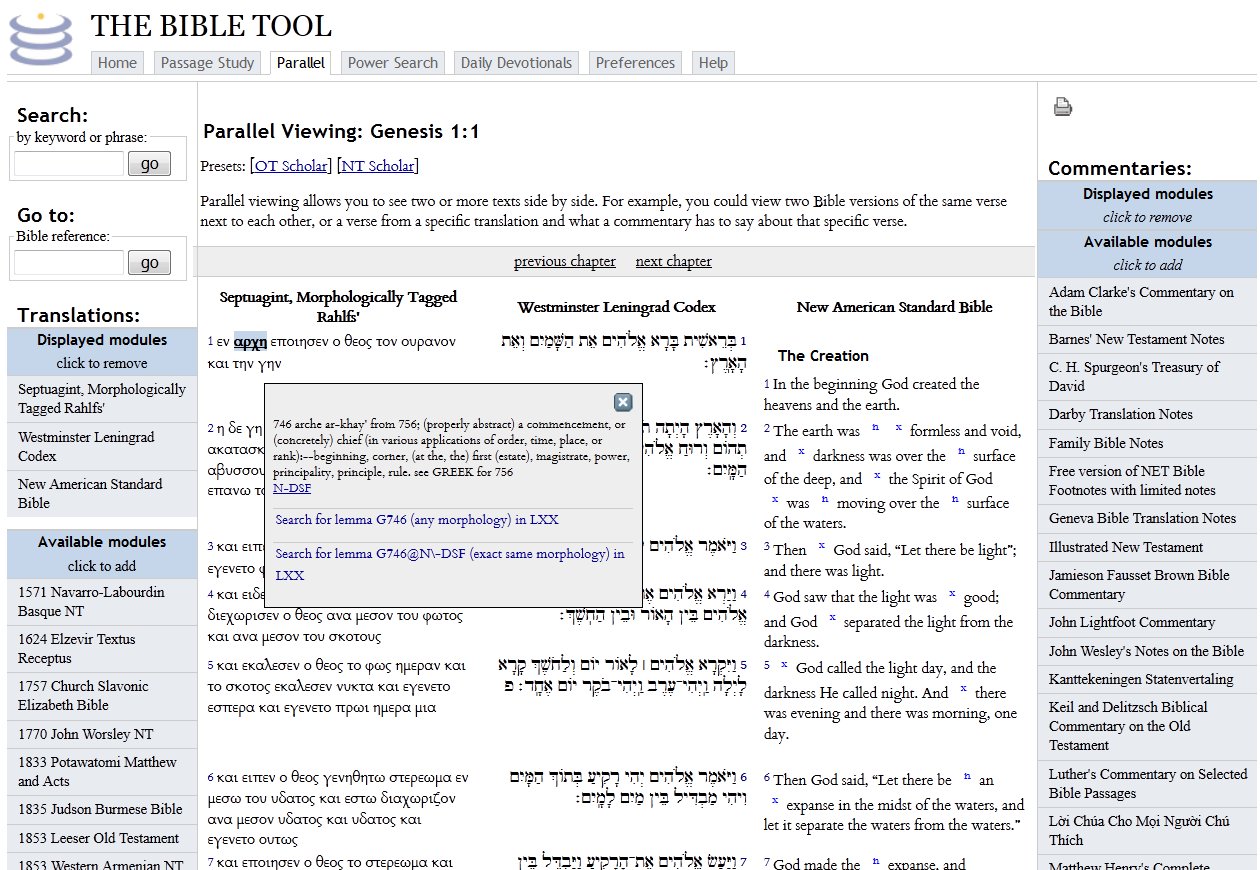
|
Commercial Bibles for FreeLogos publish a large amount of free Bible software online. Their best offering yet is the fantastic Bible.FaithLife.com. This combines commercial and free Bibles with dictionaries, maps, photos, and a large number of high-quality books. It is mostly aimed at the non-scholar though their resources are reliable and often surprising. If you have a Logos account, make sure you sign up with that ID, because it will give you access to all the resources you have paid for. In some ways this interface is easier to use than the Logos software.
|
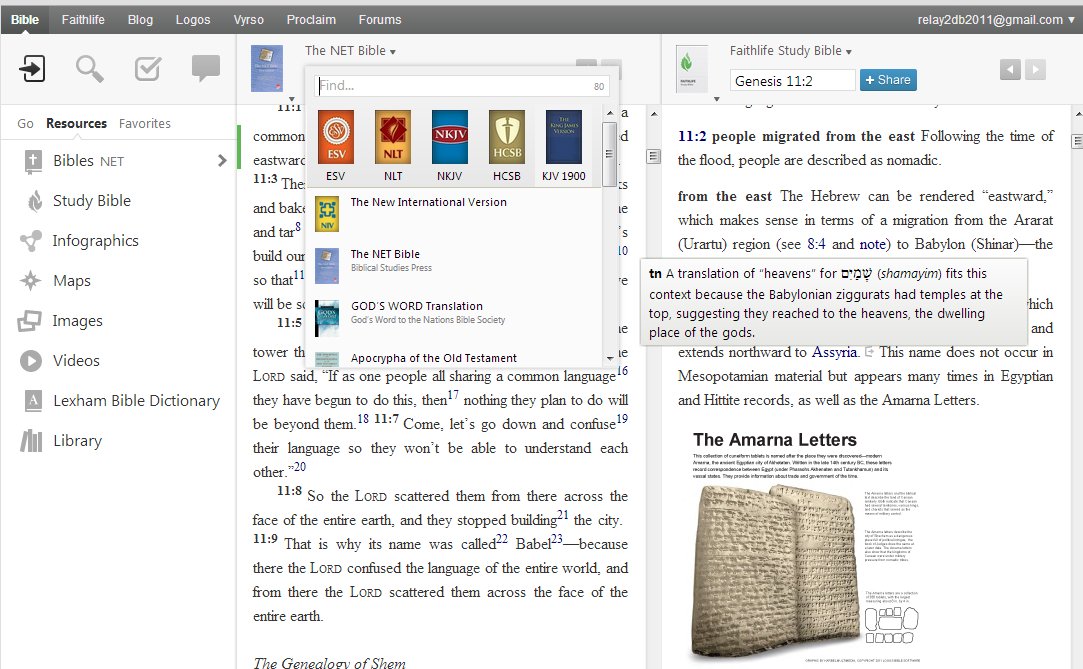 |
Tyndale STEP
At Tyndale House we are developing new software esp for the
Disadvantaged World. It is designed to be used without the internet or
with intermittent internet. It is based on free resources which are
being improved and also written from scratch
The interface is so good that I imagine it will be used by
very many in the rest of the world. We welcome
volunteers to help with this project.
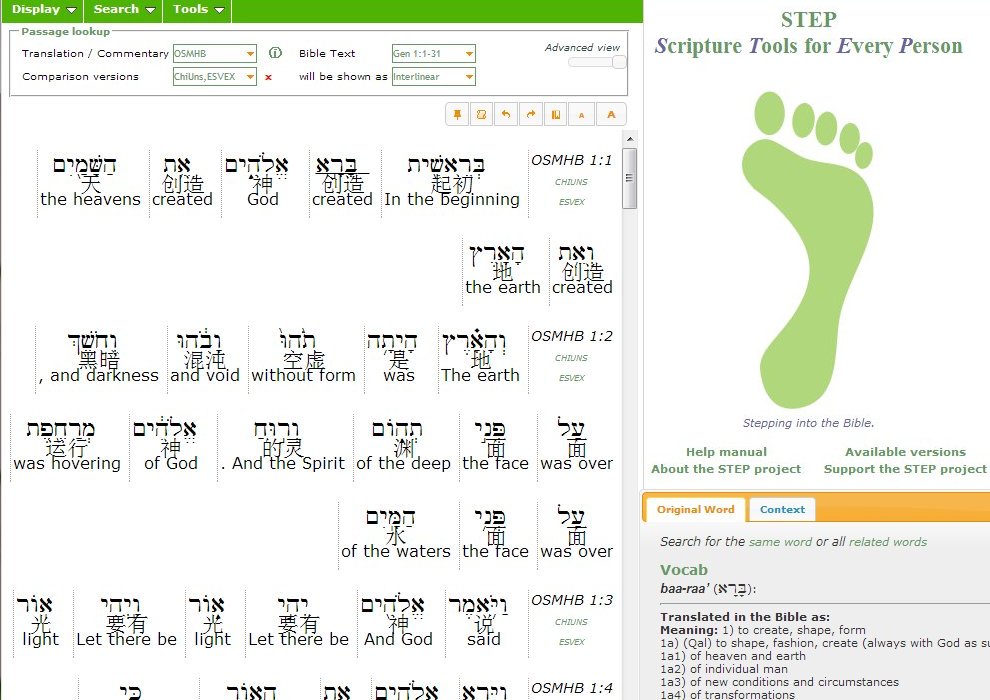
One of the exciting things (which won't be in the first
release) is textual information for English readers. For the OT this
is summarised as readings from LXX, Targums, variant Hebrew texts, Qumran,
Syriac, Samaritan and Ketiv/Qere
For precise manuscript information you'll still have to use
the BHS Apparatus and other sources, but this will be a quick way of
checking which versions are worth investigating.
|
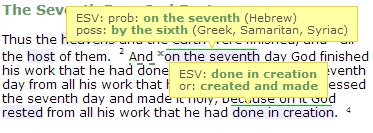 |
Interesting treasures on the Web:
|
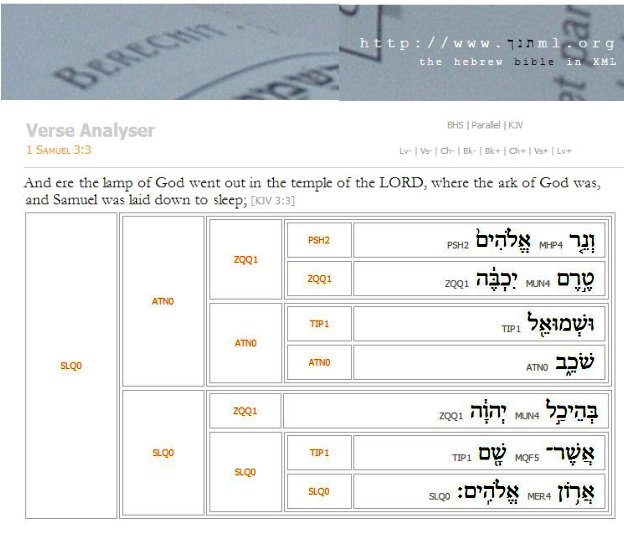 |
Here's another way to visualise it:
|
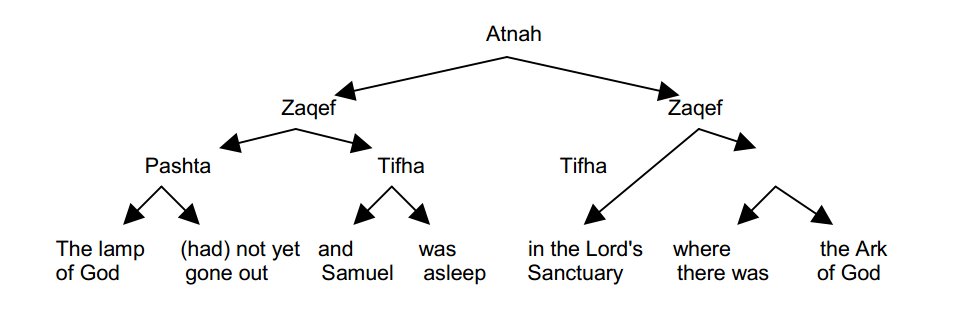 |
Scholars Gateway
Another interesting project is the Hebrew
parsing engine at Scholars' Gateway. It isn't finished, and they may
welcome some collaboration.
|
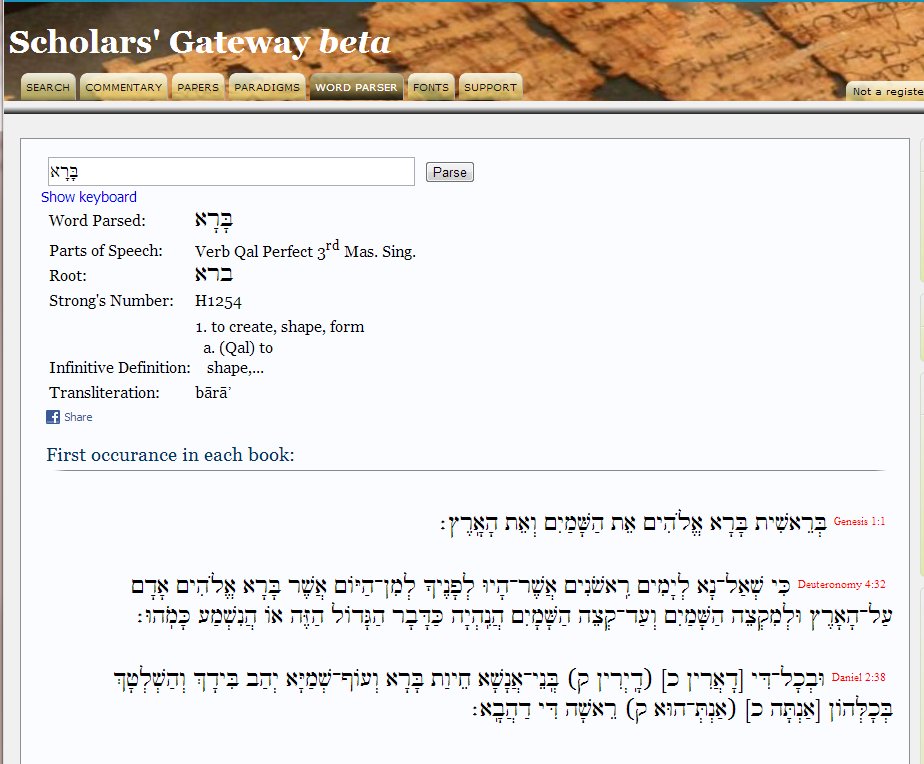 |
Biblos
Biblos has a surprisingly good interlinear
Hebrew OT and interlinear LXX
OT. It isn't perfect, but perfection is very difficult for this kind
of project. They also have many other projects which aim mostly at the
non-scholar.
|
 |
Rashi in English & Hebrew
This not only has a fully-pointed Hebrew OT with JPS
translation, but also the full
Rashi commentary in English & Hebrew. The English translation
really helps to explain what Rashi's compact Hebrew means.
|
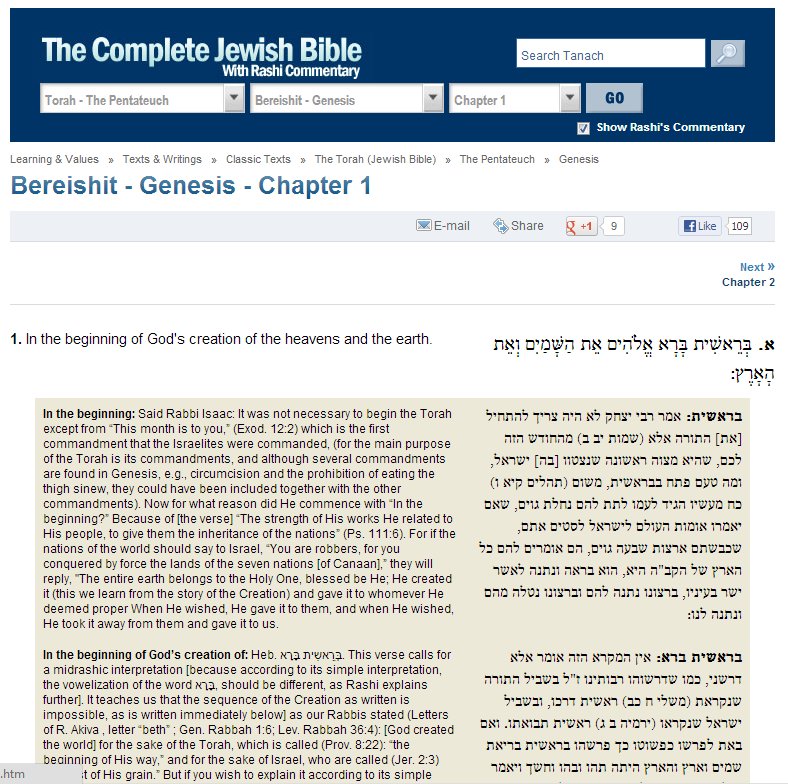 |
Comprehensive Aramaic Lexicon Project
This is a wonderful set of resources, (lexicons, concordance, Aramaic & Syriac
texts) but it is very difficult to use.
|
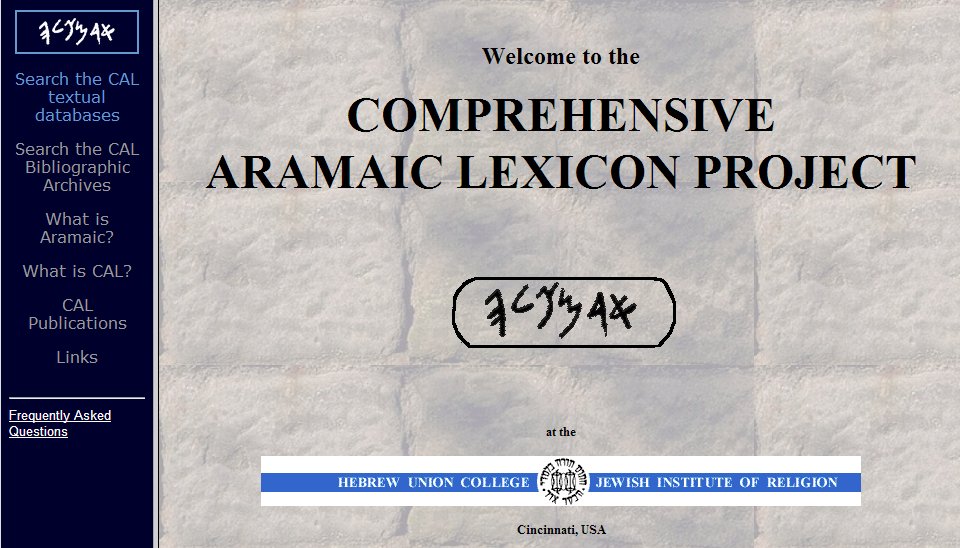 |
The easiest way to use CAL and many other Bibles is the Tyndale Toolbar. It gives
immediate access to the all Targums and Syriac versions at CAL, as well as
more than 100 Bible translations and other ancient versions.
|
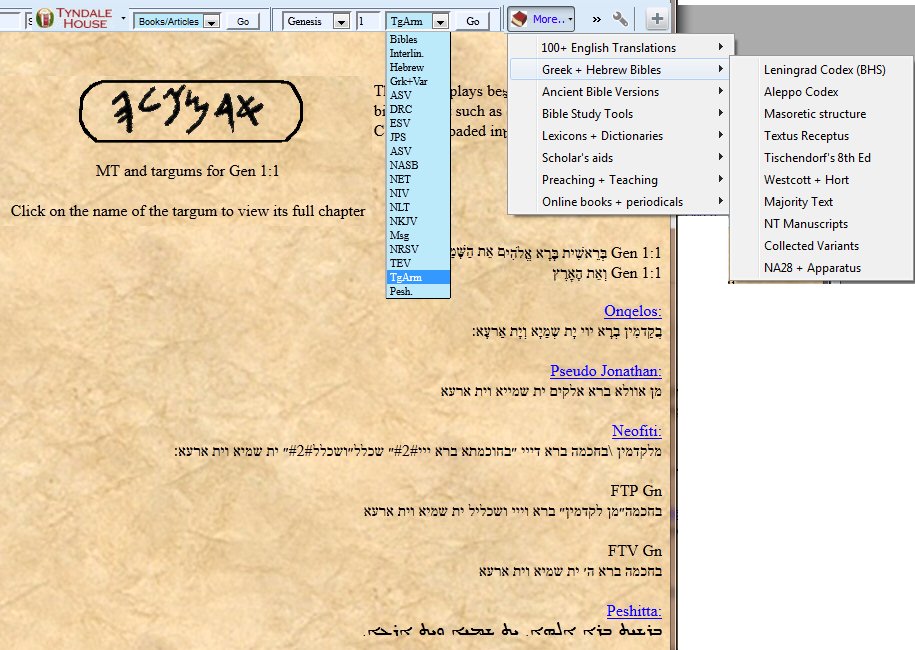 |
Translation tools
The Tyndale Toolbar also has and very easy translation tools
linking to real lexicons
|
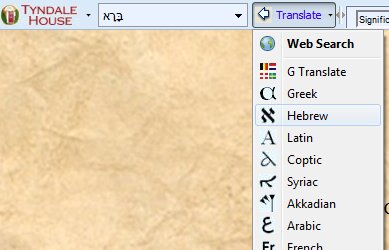 |
2LetterLookupThe ancient-language links go to 2LetterLookup where even a non-linguist can access real lexicons simply by clicking the first two letters in a word, then picking the likely one. It lists weak verbs even when a key letter is missing. |
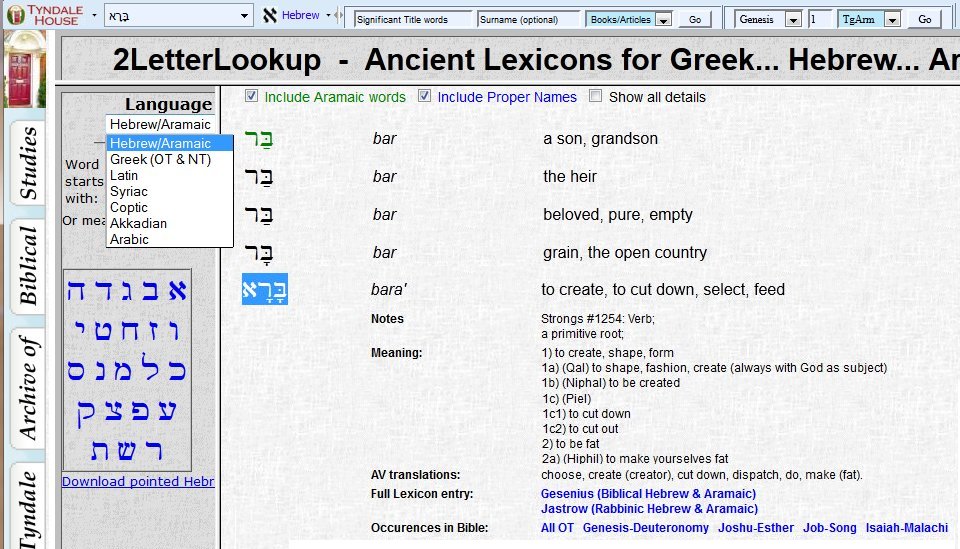 |
Real Lexicons2LetterLookup links to complete lexicons such as Jastrow's Rabbinic Hebrew dictionary. It goes straight to the correct page, and they are quicker to navigate than the paper copies. |
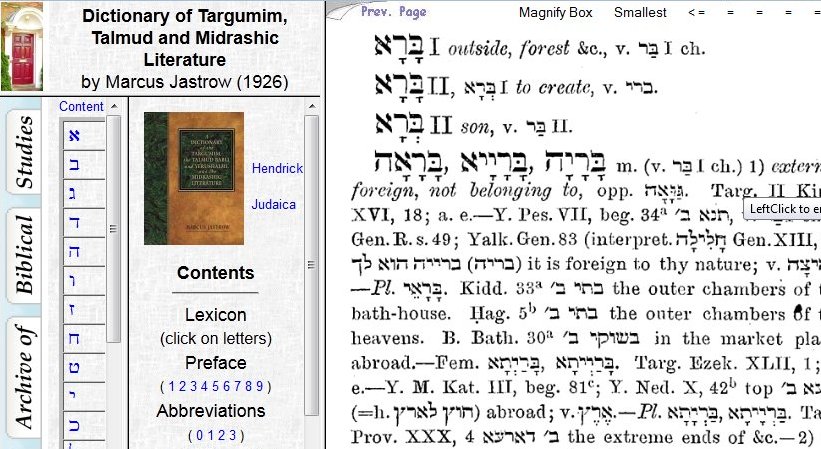 |
Akkadian lexicon
All published vols of the wonderful ASSYRIAN
DICTIONARY OF THE ORIENTAL INSTITUTE OF THE UNIVERSITY OF CHICAGO
(CAD) are available for free download.
|
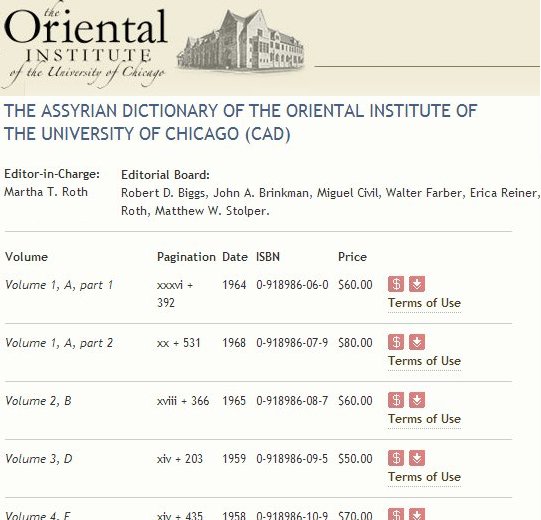 |
LexiCity
LexiCity is a link library for lexicons, grammars and
texts for 16 ancient languages including Akkadian, Aramaic,
Hebrew, though some like Ugaritic have depressingly few resources
yet.
|
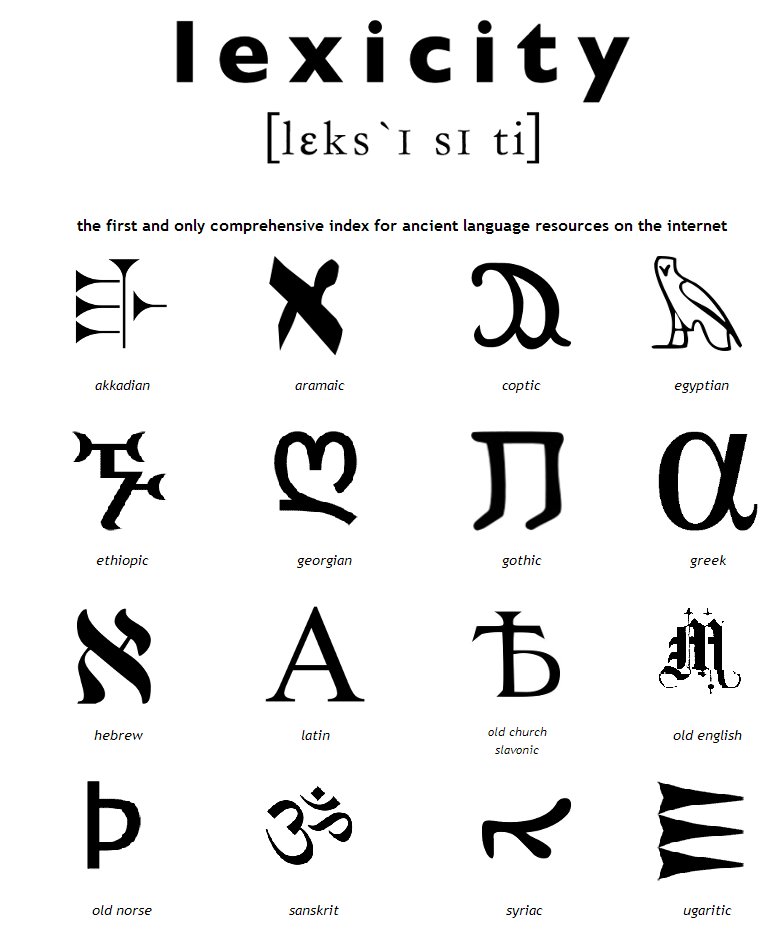 |
Bibliography databasesATLA is The first place we all go to - but it is a subscription site, and it isn't the only place worth looking.indexes about 600 journals and festschriften each year, cataloguing them by title and subject. They include many European titles missing at ATLA, so it is worth checking. (I found two papers I'd written and forgotten about in this database) |
The Tyndale Toolbar is also a good way to access this
information easily. Jjust type in a word of the surname and the subject or
title (eg: "Clines", "Job" produced this list)
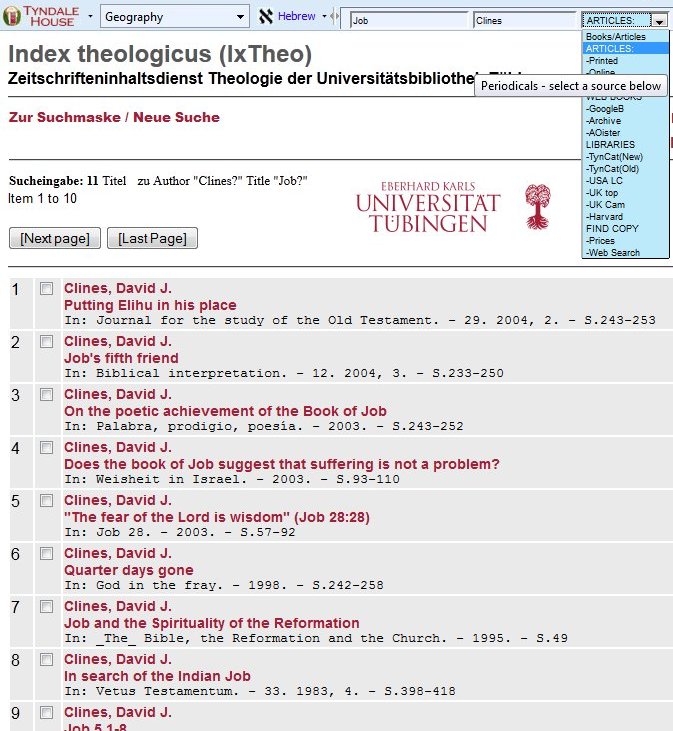
Specialist Bibliographies
The big bibliographies are good but sometimes they miss the
really good specialist books and articles.
RAMBI is
esp good for Jewish books but also for all things OT
The Orion Center database for Dead Sea Scroll research is
getting larger and larger
ABZU/
Etana is a wonderful bibliography of books and electronic resources
for the ANE
|
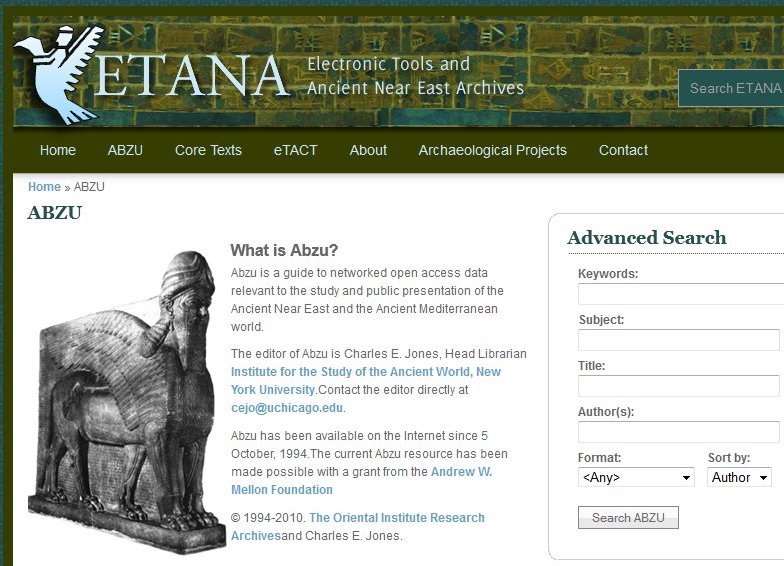 |
Abstracts
An Abstract service is like own electronic research
assistant who reads the papers and tells you if they are what you are
looking for.
OT
Abstracts is very good, though it is expensive (Cambridge University
doesn't subscribe, but you are welcome to visit Tyndale House)
Religious
& Theological Abstracts is cheaper and wider-ranging, and has a
useful limited free service which is easy to use via
the Tyndale Toolbar. the top five results are free, so if you
know the paper you are looking for, just type in more words from its title
to get fewer results.
|
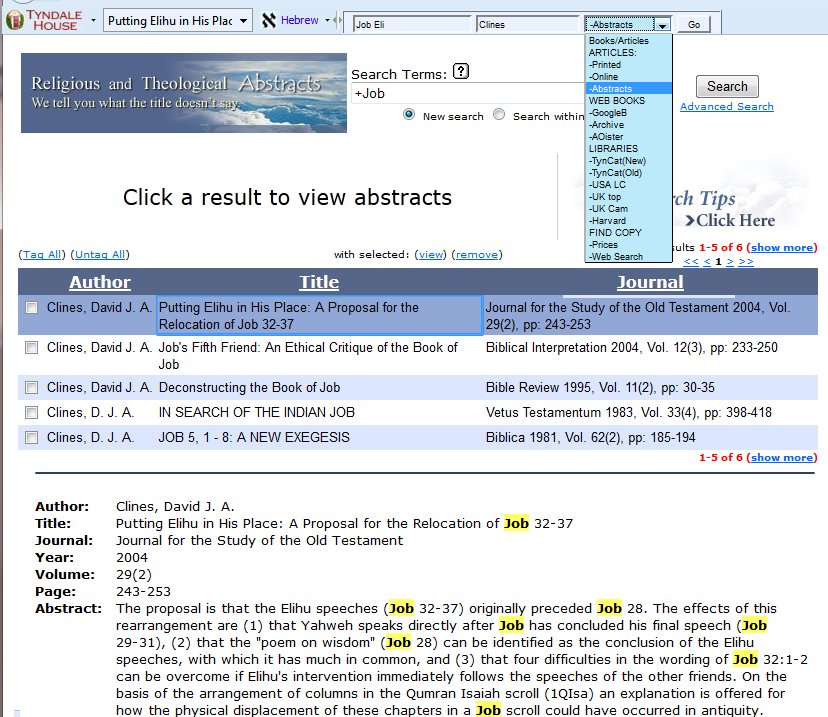 |
Tyndale Toolbar
The Tyndale Toolbar has been mentioned a few times above. It
works on Mac & PC, in various browsers. It gets you straight to the
best of the web, and sits helpfully at the top of your browser.
|
 |
Background sources:
|
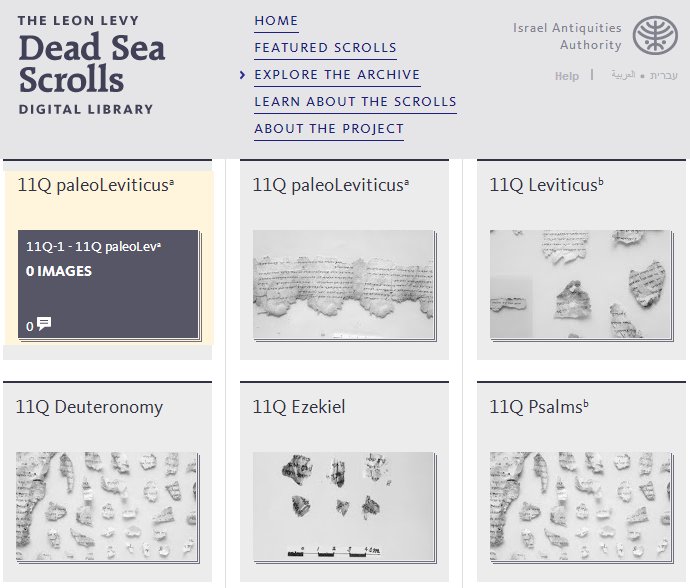 |
Cuneiform Texts- Sources of Early Akkadian Literature - is a large collection of texts with transcriptions and often translations |
- Cuneiform Digital Library Initiative - is a well-funded attempt to visit and photograph collections of texts in libraries all over the world. They have even been to Tyndale House (we have a few pieces bequeathed by Donald Wiseman).
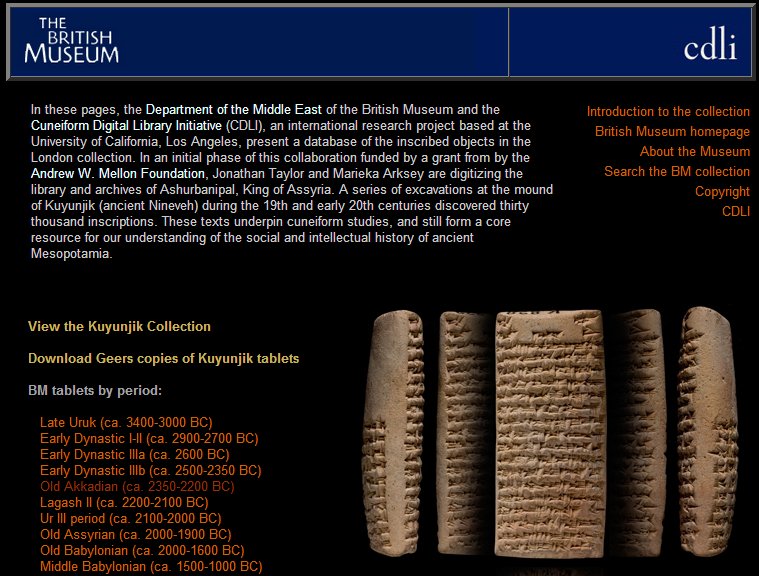
Biblical Weblinks
There's a whole planet full of material on the web, and most
of it is rubbish. BiblicalWeblinks aims to
point out the good stuff.
One person can never keep up with the web, so this is
a collaborative project set up and monitored by Tyndale
House. Different institutions can 'own' this by creating their own
entrance page for it, with editing rights for the whole
site.
|
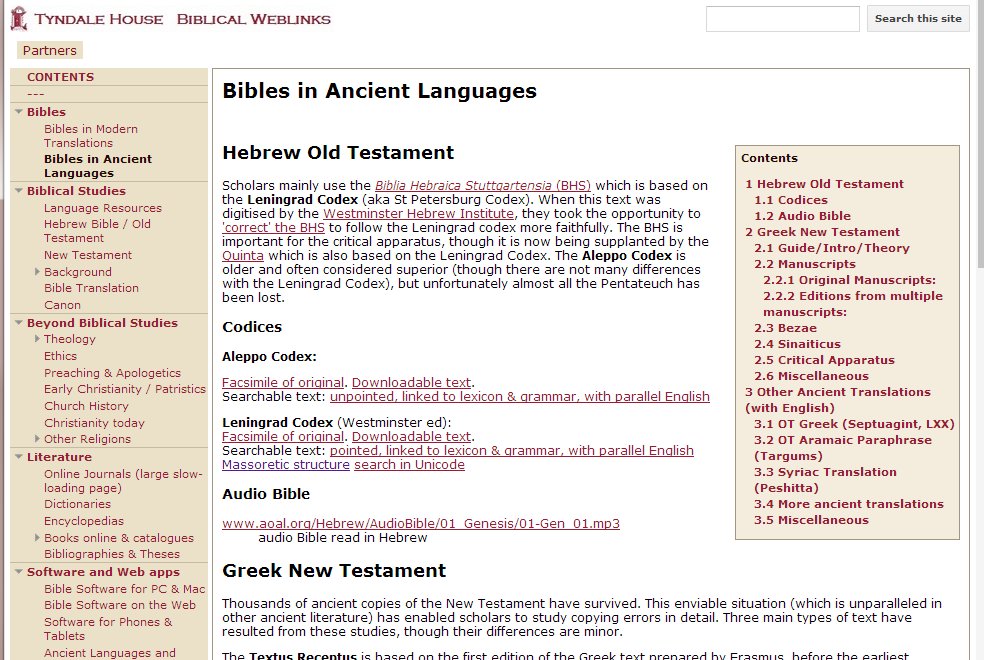 |
Here (for example) is the Tyndale
House entrance for BiblicalWeblinks. You could be an editor
and your own institution could have an entrance page
which shows the site belonging to your website, enhancing it with
a library of relevant links.
The links presented in this quick summary are all found in
BiblicalWeblinks, which lists many more useful resources. |
 |





7 comments:
Thanks for a very helpful post. I'm curious about your comment "Logos is esp good for integration with other scanned books. You can add 1000's of them."
I have Logos and I have scanned books, but was not aware there was a way to integrate. Do you know of anywhere that how to do this is explained?
I actually meant that you can purchase 1000's of books.
Nevertheless, you can add your own books - see http://www.logos.com/support/logos5/personal-books
This is cool!
This seems rather interesting. I am looking for a place to actually search the Jewish texts in Hebrew. Any clue outside the Maagarim where I could not register and which seems a paying one.
Thanks in advance.
Patrick, You may find www.RabbinicTraditions.com useful.
You can read Mishnah, Tosephta, and both Talmuds in Hebrew & English for free and search in Hebrew & English, but there is a small fee for searches outside Mishnah.
Is 2letterlookup available to be downloaded as a software packet? I use it for research and the site's down but I would like to download it if at all possible. Are there any other sites comparable to 2letterlookup?
Post a Comment