The Stuttgart Electronic Study BibleThe Stuttgart Electronic Study Bible is an electronic version of the most fundamental documents in Biblical Scholarship – the main texts of the Hebrew and Greek Bible with their critical apparatus. This tool demonstrates that these resources are much easier to use as an electronic publication than on paper. The Logos edition has some rough edges, partly due to the data produced by the Deutsche Bibelgesellschaft on which this is based, and I look forward to a future version which will be even more usable.If you've heard me on the subject of Logos before, you'll know I'm not a fan. I'm still not a fan, but I'm impressed. There is no doubt that they are providing useful and increasingly essential resources which are unavailable elsewhere. I don't like their interface – it is as ugly and awkward as a large open-plan office – but that probably betrays more about me than the program itself. I'm stating this so that you take my snide comments with a pinch of salt and understand that my congratulations are fulsome and well earned. |
--Which resources are included? (can be misleading) |
| [Update: The logos deal is now different. See here. You can still buy the original version from SESB] 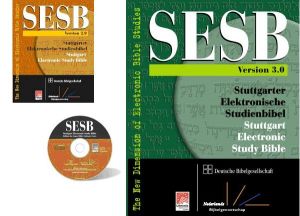 There are two versions of SESB - the one supplied by the Deutsche Bibelgesellschaft, which can be bought in a variety of places for about $325 (for USA customers and for outside USA), and a cut-down edition for about $160 (USA only). For most English-speaking scholars, the Logos cut-down version contains everything you want – it lacks only the multitude of modern Bible translations, most of which are non-English, and the Gospel of Thomas. The cut-down version is only available from Logos and only for US customers – presumably due to an agreement with Deutsche Bibelgesellschaft. The quickest way to find out what has been installed is to click on Library. The alphabetical list is much longer than expected because each book is listed in various ways (eg "Authorized Version" under A, "Bible Authorized" under B, "King James Version" under K etc), and because the list includes a large number of locked books you can purchase. |
New Search methods: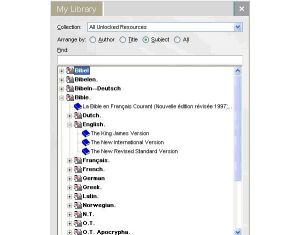
|
--The most important resourcesPeople who buy this package mainly want the original-language texts. |
--Installing it (never as straightforward as you expect)The CD (or CDs) come with a helpful manual. You also get a "Supplement CD" which isn't mentioned in the manual. You aren't told, though it is fairly clear, that you should install using the "SESB v.2" CD. If you don't already use Logos front end called "Libronix", this will be installed along with the SESB resources. Registration is compulsory and is easiest over the internet. You also need an internet connection for some upgrades and even for some program features (see UBS below).When you have installed, and registered, you are prompted to load files into your hard drive - a very good idea unless you have restricted space. At “List Resources” select “All on removable media”. When you are asked "Do you have any more discs?" reply Yes, and insert the Supplement CD - it is mainly for installing the user's language. They treat the user language very seriously; they supply several European languages as well as different English versions for users in the If everything goes OK, all this will all take about 10-20 minutes, though it took me about 2 hours (don't ask). A hint: if there is no Home button at the top left, the installation has probably gone wrong (as it did for me). In that case, click on Tools: Account Management. If this doesn’t bring up a request for the serial number, try restarting your computer. To use the SESB searches, you will need Unicode Greek & Hebrew keyboards installed. Rather than use the default ones in Windows (which are unrelated to English keyboards) or the Logos ones (which, in my opinion, are not very intuitive), I recommend installing the free Tyndale Unicode Kit (www.TyndaleHouse.com/Fonts.htm). These keyboards map the alphabets to match English letters as far as possible (ie beth and beta on B, gimmel and gamma on G etc) and gives easy access to Hebrew pointing & punctuation, Greek accents & breathing and transliteration accents. While installing it, the kit gives detailed instructions on how to initialise the Greek & Hebrew keyboards. |
--Getting started (can be confusing)If you are new to Libronix, the opening window is disconcerting empty, but the SESB has a useful welcome screen which acts as a quick introduction. It is always available when you click on the Home button. This Home screen helpfully invites you to set your default Bible (which m otherwise set to Luther's German Bible). There is no option to pick separate selections for NT & OT (eg you might want NA27 & BHS respectively), so they appear to assume you will want to choose a translation rather than an original-language text.Other quick links there also take you to some useful searches. |
--Searching (not as simple as you'd think)There is a bewildering number of searches available.Click on Search and you can choose: |
Basic search: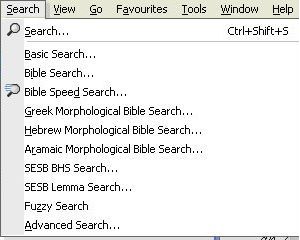 Search for a word or phrase in one or all installed books Search for a word or phrase in one or all installed books |
Bible search: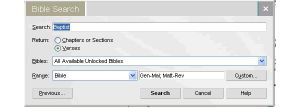 Search in one or all Bibles, which can be constrained to a range of Bible books |
Bible Speed Search: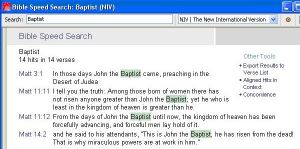 A Basic search, but only for Bibles (not including the Apparatuses) |
--Overall Usefulness: much better than paper |
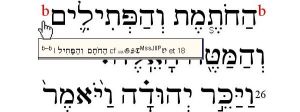 Using these resources in electronic form makes me wonder if I will ever want to use the paper versions again. First the obvious – it is easier to zoom in on tiny details like pointing; information like morphology, roots or meaning appear by hovering or clicking; and the text can be searched in a variety of ways. All this is wonderful, though none of this is new, and sometimes it is done better by other programs, many of which are free. (see www.Tyndale.cam.ac.uk/BibleSoftware) |
--Should I buy this? (what about BibleWorks & Accordance?) |

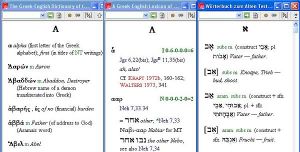
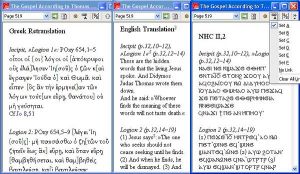
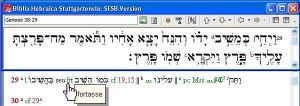
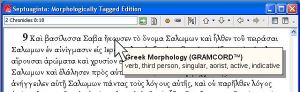
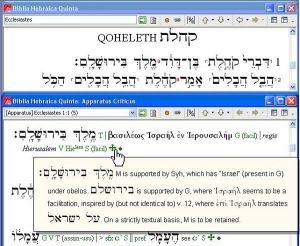
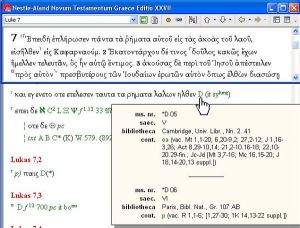

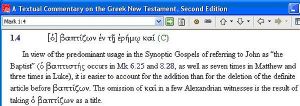
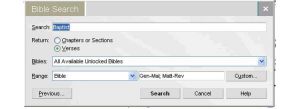
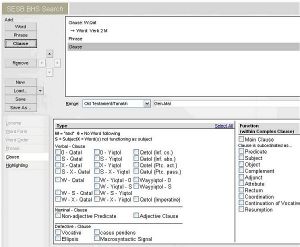
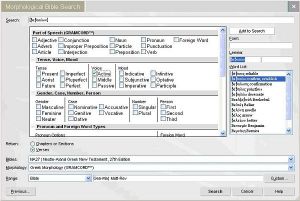
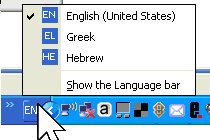
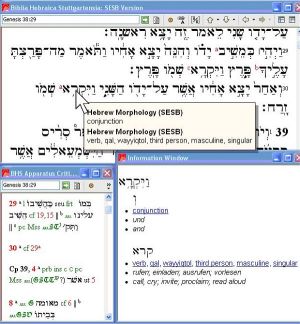
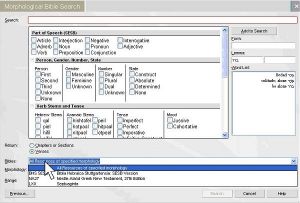
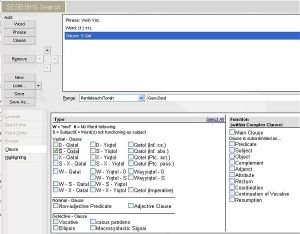
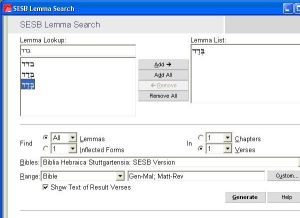
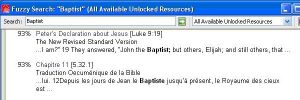
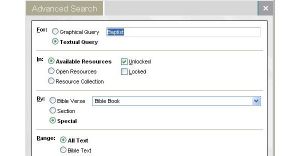
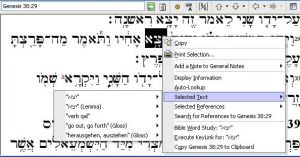


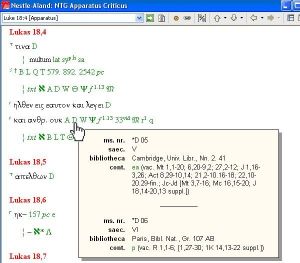
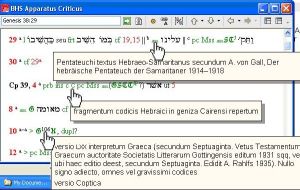
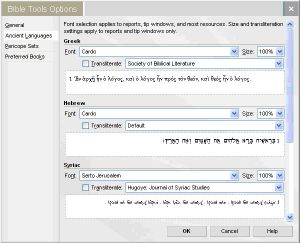

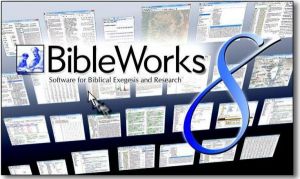




2 comments:
Any advice for Linux users?
www.HolyBibleVerse.com is a powerful advanced online (no software of apps needed) Bible search tool (also read, listen, compare and/or visualize the Bible verse by verse or chapter by chapter). Some fun stuff thrown in to make Bible study more enjoyable.
Post a Comment